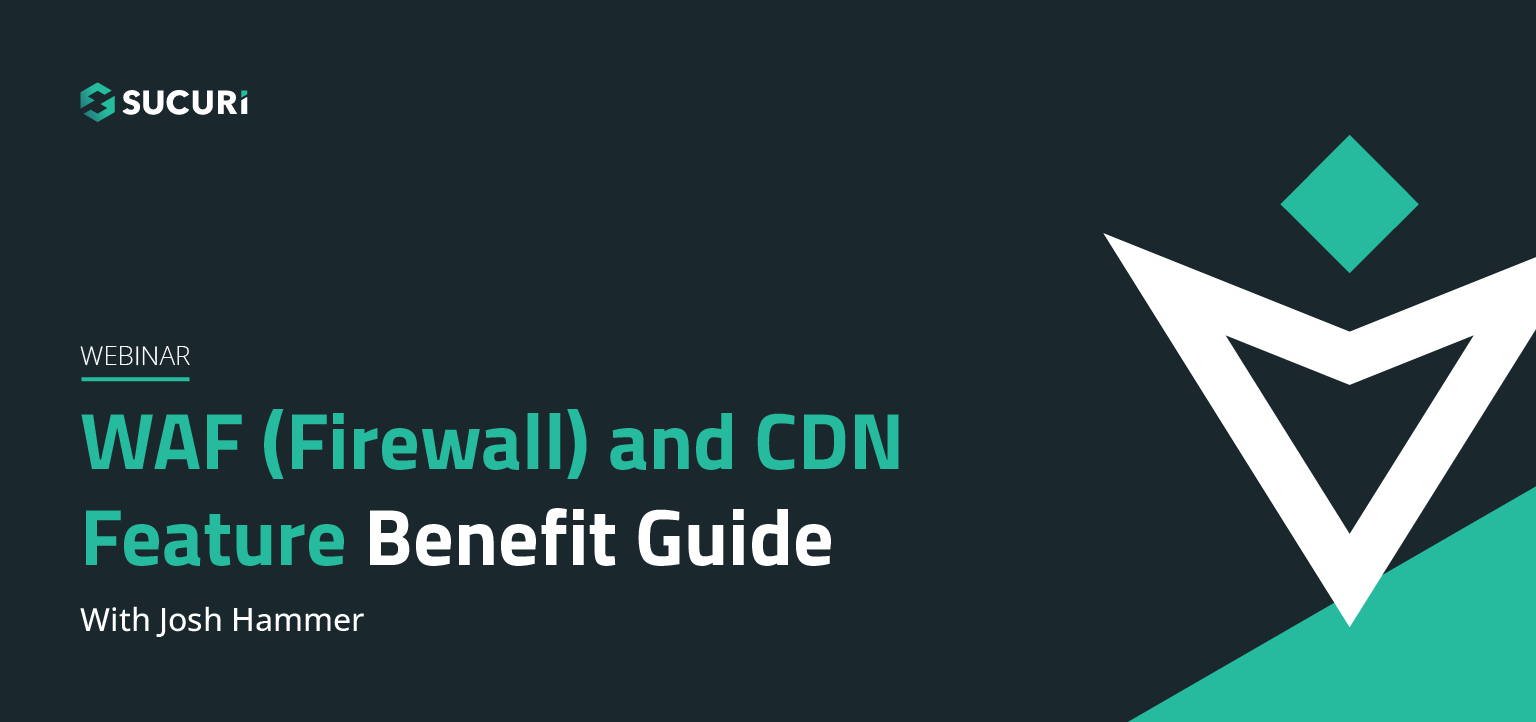Name: Joshua Hammer – Title: Sales Operations Manager
Valentin Vesa: Good morning everyone, and welcome back to the Sucuri short webinar series. This is your host, Val, and as usual, it is my pleasure to welcome you back to one of our webinars. In today’s episode, we will talking about the WAF, or firewall, and the CDN Feature Benefit Guide, and as presenters today we have Joshua Hammer, our sales operations manager here at Sucuri, and also Steve Renteria, an account executive with the team. You see them both there waving now. Hey, Steve, but before I hand it over to them, just to introduce themselves and the content, they’re gonna present, we’re gonna go through a few housekeeping rules.
Valentin Vesa: First, we’d love to hear from you during today’s presentation. So if you have a question for our presenters, please feel free to send it through the Q&A tab in your Zoom window, or tweeting us as @SucuriSecurity. And you can use the hashtag #askSucuri so we can find the question much easier. Our panelist will be answering your questions at the end of the session, but if we don’t get to your question in during today’s webinar, no worries. We’ll post them to the webinar page, and also send them to you via email.
Valentin Vesa: Now today’s webinar will also be available as a video recording, and you will be able to see the slides as well on the page later on. I would like to encourage you to share today’s webinar with your friends and your followers and your social media profiles. And with that, let me introduce our guys here today, and welcome. Go ahead guys.
Joshua Hammer: Hey. Hey. Thank you Val. Once again, my name is Joshua Hammer. I’m the sales operations manager here. A little bit about, I’ve been with Sucuri now for four years. I’m married and have two beautiful little girls, and I love games. It doesn’t matter what kind. Video games, board games, puzzles of all sorts. I even look at security as a game. With that, let me go ahead and hand you over to Steve.
Steve Renteria: Hey everybody. I’m Steve Renteria, account manager here at Sucuri. Been with the company now for a little over two years. I also have a few daughters, three beautiful daughters, 19, 13, and 11. So I’m right in the thick of teenage years. Also I’ve been a musician for most of my life. I play guitar, bass, a little dabble in drums, do a little bit of vocals, hear it sounds better in the shower though. I guarantee it. I’m definitely a foodie on my end, love to cook, love to eat, love to try out new recipes. You’ll always find me in the kitchen. Served in the United States Marine Corps for four years back in the early 2000’s. So I learned a lot about security and how to take care of important things and discipline when it came to security.
Joshua Hammer: Fantastic. So today, what are we gonna do? We’re gonna do a little bit about feature benefits. It’s a sales technique. It’s an oldie but a goldie. We’ll go a little bit into the CDN and what makes our CDN special and how it helps speed up your site. What a firewall is and how ours is different, and then Steve and I will be happy to answer any questions you have. So get them in here so we can answer them.
Joshua Hammer: So feature benefit. You know, it’s fun. In sales, we speak features quite a bit because the feature is the product, right? It’s all the facts about the product, what it does, that kind of stuff, but features don’t sell. Benefits sell. Everybody wants to know how it will help them, and that’s what the benefit’s in. It is, what is in it for me?
Joshua Hammer: So with the CDN, what is a CDN? Well, Content Delivery Network is basically a distribution of servers around the world that helps speed up your websites. So CDN, the feature for ours is that we’re distributed via Anycast network around the world in over nine locations.
Joshua Hammer: What’s that mean to you? Well, the benefit would be that no matter where you’re at, your end users are at in the world, we’re gonna direct them to whatever end point is closest to them. This way, if somebody’s in Tokyo, we’re not sending them all the way back to Dallas to get that information. We’re going to send them to the Tokyo server, and that way, it’s a faster connection. Same with London.
Joshua Hammer: The cool part about Anycast Network, it’s all the same IP, we just pick whichever one’s closest to the end user. With that, there are different types of CDNs out there. There are pull CDNs and push CDNs. So what’s the difference? Well, push CDN requires that the site owner pushes all the information up to the CDN. That means that when you first create the CDN, you’re loading all this files onto the CDN so that is has all that information, and every time you make an update, it doesn’t matter how big or how small, you need to push all that information up to the CDN again.
Joshua Hammer: With a pull CDN, which is how ours works, we don’t actually have you push all the information. What happens is the first time somebody comes in, the CDN queries the main server, and we pull that information onto the CDN. What that means for you? It’s less setup required for the developer because you don’t have to load that up. We pull it. Yes, the first person is a little bit slower, but everybody after that first person has all the information already on the CDN for you. And it’s just a lot less setup which is fantastic.
Joshua Hammer: So what about a firewall? Well, let’s look at it this way. Imagine your website’s the house. You got a ton of people outside the house. Those are all of your traffic that wanna come and visit your website. That dude in the background, he looks a little grumpy. So he probably made some people mad. So what do we do? Well, you wanna open your door to your friends and family, but all those grumpy people out there, you don’t want them in your house. You wanna keep the bad people out, right?
Joshua Hammer: So that’s kind of what the firewall does for ya. With that, I’m gonna go ahead and hand it over to you, Steve.
Steve Renteria: Thanks Josh. Yeah, I love that analogy of the house because that’s exactly what it does. The feature that we’re talking about when it comes to the firewall is it’s gonna do exactly what you expect it to do. It’s basically, it puts locks on all the doors and windows of your house. Basically, the house being your website in this analogy, and what that’s gonna do is, it’s gonna … The way that we have the firewall activated is, what we do is we have you move your DNS A record to point to our firewall IP. So what does that do for you is it takes all of your traffic on layer three, four or seven and directs it all to us.
Steve Renteria: So what that does as far as a benefit for you and for your clients is that means that there’s absolutely no load on your servers and your infrastructure for any type of malicious activity. So that means all malicious activity is being filtered and mitigated through our servers under our IP, and what we do is, we filter out anything that’s malicious and only allow good or benign traffic to go through. This works perfectly for bots that are malicious. Every day there’s some sort of hacker putting information on them online, writing lines of code in order to either manipulate or infiltrate your sites. What this firewall is doing is it’s blacking said behavior and making sure that that doesn’t get through.
Steve Renteria: Another wonderful feature about the firewall is our virtual patching. So this is in-house technology that we use, and as new threats are made available to us, or we’re made aware, the world’s made aware, whether that threat is coming from a plugin, update or a WordPress, Joomla, Drupal type of update, any type of platform that you’re utilizing, we add that threat to our inventory of known threats into our database for our firewall. And what our system is going to do is, when that firewall is activated, if a bot or some hacker comes through to try and infiltrate that particular vulnerability, we’re gonna virtually patch the update for you using the WAF.
Steve Renteria: So that means that you’re gonna get a notification letting you know that this particular vulnerability was trying to be accessed. We blocked it for you, and you’re also gonna get an update, or excuse me, a notification to update either the plugin or the platform of the website that you’re building on. So it’s a beautiful thing. It gives you time to react, gives you time to update, and it’s just one less thing that you have notify the client about. That A, something got through, and we gotta fix it. There’s no need to worry about that. We actually fixed it for you and blocked that for you. So that’s pretty much it that I have for those two features and benefits.
Joshua Hammer: You know, we call these things zero day attacks. These are things that the company may not be aware of, or if they are aware of, they haven’t sent out a patch for it yet because maybe they’re still working on the patch. And so that’s what a zero day is. Now our firewall team doesn’t like us to tell people and technically we’re not allowed to tell people, but did you know you actually have a number behind how many zero days we block?
Steve Renteria: No. I didn’t know that. What’s the number?
Joshua Hammer: So far this year, I mean the years almost over, right? But our worst month ever this year, we blocked 92% of zero days. That’s the worst month. So that means we only let 8% of the zero days through, which is fantastic, and those are just off of base firewall rules. Nothing we had to do to change them, just our base rules block 92% of the zero days. Now our best month is we blocked them all, but you know, we’re not allowed to actually write that down. That’s a no-no because then a zero day gets through, and everybody’s like, “Well, they said they block them all.” Well-
Steve Renteria: It’d be really nice if they could a blog together or something like that for that kind of information, but I guess not.
Joshua Hammer: Yeah. No. I am curious though. We like that picture in the webinar. How many takes did that take before they actually snapped that? I just curious now.
Valentin Vesa: That was one take, Josh. Actually I took that.
Steve Renteria: Two takes. That was a completely natural, I’m completely candid.
Joshua Hammer: Fantastic. Alright, well with that guys, you know, I like these things to be short, sweet, to the point. So we gave you a few features, a few benefits. The question is, what kind of questions do you guys have? Hit us.
Valentin Vesa: Yeah, that’s why we call these the short webinar series, just so we get the right amount of information, allowing people to ask as many questions as they possibly can. Yes, we do have some questions coming in, and I just wanted to say this before we go to the questions. For anybody joining us later after the actual webinar started, we will be having this recording published on the webinar page. So the same page you subscribed for this webinar is going to be the page that’s gonna hold the actual recording. As we do with all the other webinars, you can go through them in the past and watch them again if you like. Get the slides. Get the transcript. We try to give out as much information as possible from each of these webinars. So that anybody that watches, or even people that can not necessarily hear, they can read the transcript and so on.
Valentin Vesa: So let’s move to the questions. The first one coming in from Mike here is, “Hi, guys. Thanks for the webinar.” Thank you for joining. “Most CDNs have issues with caching content, and after an update, it takes forever to go live. How do you handle that?”
Joshua Hammer: Well, there’s a few ways, actually. So one of my favorite features is we have actually what’s called a developer mode. So you can put in your IP, and say that you’re a developer. And what that does is, for one, it doesn’t show you any cache content. So as you’re working on it, yo
Joshua Hammer: Now when you wanna push those changes live, just a click of a button to hit clear cache. There’s another way with the API. Do you ever hand that out Steve?
Steve Renteria: Yes.
Joshua Hammer: Yeah. It’s a simple, it’s just a link, and anybody you give this link to can click it. They don’t have to be logged into the Sucuri dash, and what is does is, it clears the cache for you. It usually takes about a minute or two to get through all the different servers that we have, but yeah. It’s … We make it simple.
Steve Renteria: That part right there is absolutely perfect for agencies, and if they’re dealing with a client that likes to do a lot of content updates on their own, but you don’t wanna provide access to all of your sites on your Sucuri dashboard, this is perfect. You give them a link. As soon as they’re done updating their content, they can save that link as a favorite. They load it onto their browser, and boom. Cache is cleared. You don’t have to … There’s no wait time. They can see the changes almost immediately.
Valentin Vesa: So there’s no delay in dealing with the actual agency, and then finding a customer, and then push the cache clearing. It’s just one push of a button.
Joshua Hammer: That’s it.
Valentin Vesa: Perfect. Next question here. Actually it’s like two questions in one, but I’m gonna read it as one. Is it hard to quantify how much, if any, of a speed increase you can get? And also the second part of the question asks, do you have any numbers behind that?
Joshua Hammer: Oh, those numbers. Those tricky, tricky numbers. So one fun thing that’s in your dashboard that gets overlooked, I think, a lot of times is when you setup the firewall, what we do is we actually run a speed test on your site before it gets moved over to the firewall. Then after it’s behind the firewall, we do a few more. We’ll actually quantify a percentage of an increase from that base from beforehand to what it’s at now. Can I promise you what those numbers will be? No, not at all, but I have had customers where we’ve looked at theirs. And I’ve seen 3,000% increases on some. It really depends on what location in the world that you’re at and where the tests are being run from, but absolutely, we can quantify it.
Valentin Vesa: Very short question here coming in from Joseline. How many people … Oh, no. Sorry. Many people want to try before they buy. Is that an option?
Joshua Hammer: I don’t know. What do you think Steve? Can we let people try before they buy?
Steve Renteria: Yes, we do. We do have the option for a free trial to try the WAF out and see how it’s going for 30 days. So a lot of folks like to try this out. They just wanna get familiar with the controls. See how it works. Once an agency or a single website owner sees how easy it is to use and how well it works with the reporting and everything, it’s usually a slam dunk. So like this webinar, it’s a sales enablement webinar. It’s to give you power to be able to talk to people and show them how things work, but if you yourself are curious on how to get started with this, yes. Absolutely, we can set you up with a free trial. You can contact myself, or anybody on the team. One of the account executives can get that started for you.
Joshua Hammer: Or come in and chat, and we can set you up there. And I think in a week or two, there’ll actually be a spot on the website where you can sign up for a trial.
Steve Renteria: That’s right.
Valentin Vesa: Yes, I can concur. There will be. I almost jumped over the next one, but I’ll read it anyway because Tom was very kind. And his question was, well actually it’s not a question about this webinar, but he’s like, “We want to hear more Val on these webinars. When will he be doing another one?” Soon. I can neither confirm nor deny, but soon. And thanks so much Tom for paying attention. Okay, next question. We got two more questions before our time is due. So let’s see if we can make it. Is the activation for the WAF and CDN done by us or by Sucuri? And what is needed from us if we have to do it?
Steve Renteria: So the WAF and CDN, they work together. So when you activate the WAF, all your traffic is being distributed through our Anycast Network on the CDN after the firewall, or excuse me, after your site is pointed to our firewall IP. Activation of it, I mentioned it a little bit earlier, is simply just changing your DNS A record to point to our firewall IP. That IP address is provided to you once you account is established, and you have that site added to your Sucuri dashboard. We do have a knowledge base site, kb.sucuri.net. From there, it does have step by step instructions. Some of that information is a little outdated. We are working on a update for the KB, but to answer the other question, which is yes you can do it yourself. The information’s available. You can even get assistance via chat, but we can also do it for you by just simply submitting a support ticket. You can do that under the support tab. It’s right next to the malware removal request, and from there, you can request one of our firewall technicians to activate the firewall for you.
Steve Renteria: So what they’ll need is, access to your host. So you would just provide your host login credentials in that secure ticket, and then we’ll be able to redirect that A record for you, get the WAF and CDN activated. You can also activate other aspects like your server sites scanning and monitoring from a single ticket as well.
Joshua Hammer: We’re here to help ya. So don’t be afraid to ask, and we’re not gonna charge you to set it up for ya.
Valentin Vesa: Nope. Free setup.
Joshua Hammer: That’s right.
Valentin Vesa: Next question, we are about almost out of time here. Since all the traffic is going through your servers, before it goes to ours, are my sites going to slow down at all? I’ve seen this question so many times. So any one of you gentlemen want to take it?
Joshua Hammer: Oh, sure. You know, it’s funny because a lot of people ask that, but the reality is it actually speeds things up. We are a CDN built in with the firewall, okay. I’m gonna tell you that yes, our number one priority is keeping your site safe. The fun thing is though, our secondary priority is to speed up that site, and we do that with the CDN. And what we do is we cache static content, and what that means is that all the content such as pictures, the page layout, that kind of stuff is all cached on our servers. And we display that to the user from us, whatever point is closest to them.
Joshua Hammer: If they do a request of something that is already on our servers, it’s gonna be fast. If they do a request on something that isn’t on our servers, whereas updated live all the time, then it gets forwarded over to your server, but there really isn’t a slow down there. Three quarters of what people look at is that cache content. So it’s funny because I wanna say it was WP Engine or WP Beginner, I’ll have to double check, but they did a testimonial for us. And they actually show that their servers had a marked decrease in load, making them able to do more sites for less money because they were using the CDN.
Steve Renteria: Yeah, short answer just being that most of our clients, as soon as they activate the firewall and start utilizing the CDN, a huge percentage of them see an increase in speed despite all the works that’s being done while we’re mitigating traffic. So definitely not something to worry about, but it is a question that comes up. So it’s important to understand. I had a question though. Doesn’t the CDN work with dynamic content too? And how does that play into it?
Joshua Hammer: It does with some of the dynamic content. It depends on the caching settings that each individual site has set up. So our CDN recognizes your caching header and will cache content based on whatever headers you put in there. If you tell us to cache something, we’ll cache it. If you tell us not to, we won’t, to a point. I mean, we’re always going to cache that static content, but beyond the static content, any of the dynamic content that you want us to cache, we’ll cache that too.
Valentin Vesa: Awesome. We’re about out of time here, but I see questions keep coming in. So just to clarify, we will be having Joshua and Steve answer all of these questions. So even if they weren’t answered live in this session, we will have a document on the webinar page, like I mentioned, and all the questions will be there with their answers. I just wanna thank Joshua and Steve. This was the fourth episode of the Sucuri Sales Enablement Team Series.
Joshua Hammer: I think you miscounted there, buddy. This is the third.
Valentin Vesa: Oh, the third. Oh, yes, yes. Okay, okay. Sorry. You’re right. We’re gonna have a fourth one December 12th.
Joshua Hammer: That’s right.
Valentin Vesa: So make sure you come and register. Thank you so much again for everybody watching, taking time out of your, I’m sure, very busy mornings. Thanks Josh and Steve. If you wanna say goodbye to the people, and then I’m just gonna close here.
Joshua Hammer: Absolutely. You know, I appreciate it, and you can tell how much of a headache I am to work with. Val’s already counting number four, and we haven’t hit there yet. But I do hope you guys join us. It’ll be myself and guest speaker. I don’t know who yet, but we will be going over malware trends and what we’re seeing live right now. It is the season for credit card swipers and scrapers. Everybody loves their online shopping this time of year, and the hackers love getting that credit card information. So we’ll be going over some trends, and what you can do to protect yourself from them. Firewall’s a big step, guys. So if you haven’t yet, then contact us for a trial so you can get your site behind a firewall. Especially for the holiday season here, and then we can work with you on keeping it for the rest of the year. But I do hope I see you on the 12th, was it Val?
Valentin Vesa: Yes, December 12th. We’ll have the page up. So if you guys follow us on social media, Twitter, Facebook, so on, we’ll most likely announce it in the upcoming days.
Joshua Hammer: Fantastic, and I do see Gustavo had a question. Gustavo, reach out to my self or to Steve, and we can work with you on that.
Valentin Vesa: Yeah. I think I have his email. So maybe I can connect you guys so you can directly reply to him. And thanks Gustavo for posting that question. Okay, goodbye everyone, I guess, and we’ll see you back on December 12th with another webinar.
Steve Renteria: Bye everyone.