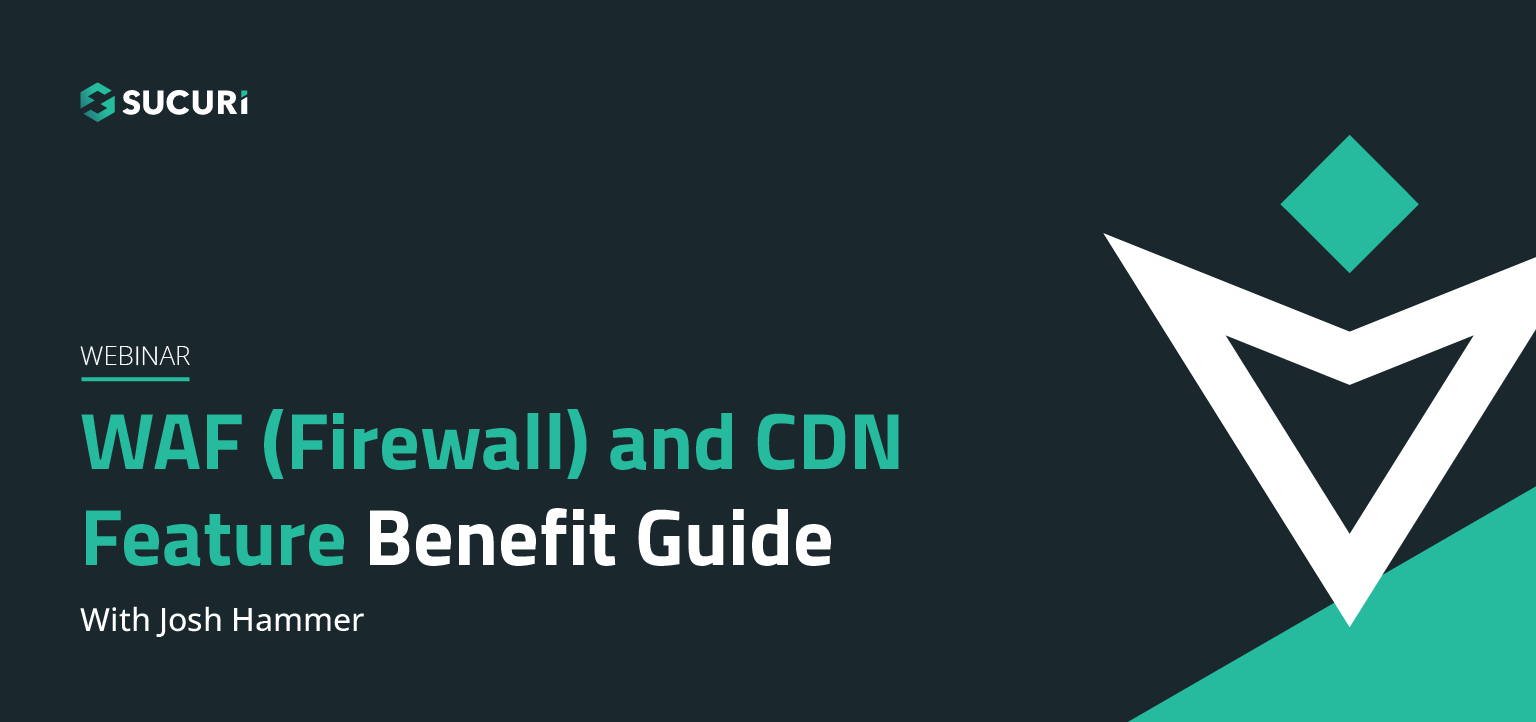Name: Joshua Hammer – Title: Sales Operations Manager
Joshua Hammer: Hey, everybody. My name’s Joshua Hammer. A little bit about me, I’ve been with Sucuri now for four years. I’m the Sales Operation Manager, been married now for 16 years, have two beautiful little daughters and I love games, video games, board games. I even look at security like a game. So let’s learn how to play together, shall we?
Joshua Hammer: So in this webinar as Val mentioned, we’re going to go over how you can make money with Sucuri by first we’re going to go over why you should use Sucuri with monitoring the types of reports you can receive, the CDN and how we can save your customers on server costs, different teams here at Sucuri that have your back and letting us be a new source of revenue for you.
Joshua Hammer: So we’ve seen the movie, is it secret, is it safe? Well, we don’t want our websites to be secret, do we? We want them out there, but we do want them to be safe. And how do we know it’s safe, okay? So there’s a lot of information out there and a lot of people, well, is my site safe? I’ve got a good host so it should be safe. But, you know, we look into the backend and some of the things we do is we do server-side scanning. The scanner not only looks for a malware definitions, it looks for incidents of compromise, but it also looks for changes in files. These could be just small changes like updates if you update to a new version of WordPress or Drupal or whatever, Magento, the site, it’ll look for those changes. But if you haven’t done an update in forever and all of a sudden a bunch of stuff changes on the site and you’re getting all these file changes, that could be a red alert. Hey, why are things changing here, I haven’t done anything to it and could cause you to look into it.
Joshua Hammer: Another report that we look at is a checking for blocklists. There’s a lot of blocklisting agencies out there, Google, Norton. There’s a ton of them, we even keep our own blocklist for malware as well, and if you’re on any of these blocklists, we’re going to alert you so that you know and we can get you off of there.
Joshua Hammer: External scanners, we do an external look at your site as well. We’re looking for malware, spam that you may not see that’s in the headers that’s doing advertising. We’re looking to see if you have a firewall, whether or not the site is protected. We’re also looking to see if you have any outdated software. The reason that’s important is because, guys, just to give you a story that’s happening recently, Drupal about three, four days ago released a security content patch. So they patched Drupal, told you to upgrade, well, three days later they’ve already weaponized the security flaw. So if you haven’t upgraded Drupal yet, and you have Drupal and you’re not behind a firewall, get behind one because there’s issues out there. We’re already starting to see malware from it.
Joshua Hammer: Whether or not your site is up, that’s important, right? Uptime scans, whether you’re doing it hourly, every 30 seconds or whatever it is, you want to know whether or not your site is up. This is all fine and dandy, but you don’t want to look at 300 pages every time you need to check on your site, so we make it easy. We send you an email with just a report for each site and you can send these over to your customers if you want. There’s also APIs that you can use to download and make it look whichever way you want. This is the way we make it look. We kind of make it pretty easy; green, good, red, bad, yellow, maybe. But you can see you can take a look at it and go, okay, well there’s a bunch of green checks so I’m good there. Hey, what’s this warning? It says that my SSL scanner is not activated. I may want to take a look at that. The site doesn’t have an SSL. So, yeah, there’s nothing to look at there.
Joshua Hammer: Since we’re on reporting, let’s take a look. Here are some other reports that we put together for you. This is from our firewall and it’s just showing you blocked attacks, what we’ve blocked over the past couple of days or months or year, whatever you have the setting on, and the type of attack that we’ve blocked it. The most common for this one is directory listing not authorized. So they’re trying to see a listing of the directory of files and we’re just not letting them. The second most common is IP address is not allowlisted. We’ll go over into what that means in a little bit, but because they’re trying to get to a protected page and we’re not allowing them in, we’re blocking that. We also like to show you how many requests have gone through versus how many we’ve blocked, what browsers are out there, whether or not you’re using Chrome, Firefox, who’s viewing your site and on what browser. We even like to tell you whether or not it’s a mobile or PC or a bot that’s trying to view your site.
Joshua Hammer: Okay, it’s all fantastic, so some great reports there, but what about money? We want to save money and we want to make money, right? Well, there’s a lot of ways to do that. One of the most efficient ways is, going the wrong way here. Where am I? Sorry. So one of the most efficient ways is to, well, bring down some of the costs behind servers. Server load is a very important thing, especially as you’re hosting and you’re on a private server or a virtual private server. As your site grows, you notice the server gets slower and you need bigger, more secured servers, so you’re going with more traffic and that kind of stuff. One thing that is a benefit that most people don’t realize about a CDN and a firewall is the amount that it brings down the server load, because all the stuff is coming through this firewall first, through us, and we’re taking a lot of that information and we’re sending it straight back to the customer without having the ping your server each and every time, those server loads decrease.
Joshua Hammer: What does that mean to you and your customers? Well, that means they don’t need to upgrade to a new VPS or for you, if you’re hosting for them, you don’t need to upgrade to a new VPS. You can save money there. This is a quote from one of our customers, WPBeginner, they said their server load has come down on WPBeginner insanely. “Security is a big thing and is the primary reason we use Sucuri, but the added benefit is the speed aspect. Because everything goes through the WAF, it’s that much faster.” We have points of protection around the world and wherever it goes, whatever’s closer to the end user, that’s the one it uses so it speeds things up on that end, but it also reduces the number of requests to a server. If you think about it, I think somewhere around 60% of all internet traffic is bad bots. If we reduce that 60% load on your server, you’re saving yourself tons of money.
Joshua Hammer: It’s obviously a big thing because I get tons of questions all the time about, hey, my site has this much traffic, can you handle it? I think it’s a weird thing, and I competitor shop and I look around and I go, oh, that’s why they’re asking. A lot of our competitors seem to, on the firewall or CDN, they say, okay, we’re going to charge you for this much and you get this much bandwidth. Then after that, we charge you per gigabyte of bandwidth. Yeah, we don’t do that here. So it’s like, you know, I don’t really care how big your site is. Yes, we can handle it. No, we’re not going to charge you a x amount per bandwidth over this, and we don’t care where the bandwidth is coming from. If you’re in Australia or China or Europe or whatever, it doesn’t matter to us. It’s all the same to us. So it gives you a set price that you know it’s going to cost you monthly. You don’t have to worry about promotions you’re running and bandwidth spikes and those kinds of things, which is nice.
Joshua Hammer: What about protection? Well, of course the protection is a big aspect when you’re here with a security company. We’re going to protect you from the OWASP Top 10, all of the injection attacks, the SQL server injection, the cross-site scripting, all that fun stuff. But we also do other things such as zero-day exploits, like that Drupal thing that I talked about. Before they even released the security patch we were protecting against it. We’ll protect you from brute force attacks, bad bots being able to access your sites, geo blocking; if you’re in Japan and you don’t want anybody outside of Japan to visit the site, you can block the rest of the world. If you’re in the U.S. and all of your customers are only from the U.S. and Canada, you can block the rest of the world. When you’re doing that, it reduces your footprint so that it’s harder to attack you because there’s less basis to attack you.
Joshua Hammer: On top of that, you can maybe block from posts, but you want them to be able to view the site, but they can’t order anything, you can do that, and protected pages, we talked a little bit about that with the IP restriction. What I can do is I can say, okay, in order to log into the admin panel of this website, only these IP addresses can do that. This prevents tons of brute force attacks because, guess what, the brute force can’t even access the page to try to login because it’s protected. We do that by default or you can turn that off, depending. You know, I get a lot of, well, I work remote and every day I’m somewhere new. We actually make it easy. We’ll give you a link so that you can just click this link and wherever you’re at, two minutes later you’ll be able to work, there you go, and you can go in and delete that IP after you leave. So it’s nice and easy for you. It makes protection a little bit easier.
Joshua Hammer: Now beyond that, we have a full set of teams here that are here to help you. We have a remediation team and these are specialists that go into the code and they fix the code after a hack. These people, that’s what they do and that’s what they’re good at. They can read code, they can look at code, they do it all day. This makes it so that the people in your team don’t have to clean up after one of your customers gets hacked, let us do it for you. Let these guys who do all day work on it. Then in conjunction with that, we have a research team and their job is to look at these zero-day hacks and to penetrate test all the different sites and they’ll look at malware and they’ll look at malware trends and try to find new ways to get into sites, that way we can block them as soon as we find them, plus being that we’re all one company and it’s all in house, our research and remediation teams, they work together. So when a new remediation trend, when we’re seeing malware that’s happening over and over again, our research team looks at it and goes, oh, let’s see why is this happening? Okay, let’s block it right away, which is interesting because the more sites we clean up, the more protected all of our other sites are, so it’s great to have those two in house.
Joshua Hammer: Then our firewall, our products people that do the firewall and the backups and they maintain everything, they’re in house as well. Our firewall is all in house. It’s all proprietary software that we use and created, and they’re there to assist you as well. I mean, we have other teams. We got the fantastic billing team that helps with any kind of payment issues and that kind of stuff. We’ve got a sales team that answers questions. We got a fantastic marketing team like Val who’s answering your tweets and on Facebook and they built these slides for me because I’m garbage at it, so they do a great job. But the important ones, these are your people that have your back every day and it lets you guys focus on what’s important, right? Because really, at the end of the day, you guys are the quarterbacks and you’re trying to get your clients to the end zone. You’re trying to score that goal and, you know what, if you’re concentrating on blocking everybody and everything, that’s making your job just a little bit harder. You got to trust your team that’s protecting you, right? So let us be your team, let us be your fullbacks and protect the QB and protect you so that you can concentrate on getting down into the end zone, okay?
Joshua Hammer: Guys, with this, a lot of things that we get questioned why is on our agency plan and how do we make money with this? One of the big things that I see all the time that, you know, I’m not in your position but at the same time I try to look at it as if I was an owner, what would I do? How can I make money and how can I save money doing this? And I started thinking, rather than offering this as an add-on product, I think to myself, you know what, I’m just going to raise my price and everybody gets it. That way I can turn around and say, you know what, everybody is secure with us because you know, we have a security package. It’s built right into the cost. I know there’s not a lot of overhead with hosting, but we try and make it easy for you. We’ll work with you on pricing and that way that you guys can price it aggressively with your customers and still make a profit on it. All that being said, I know you guys have questions. So what kind of questions, comments, wisecracks what do you got for me? I’m here to answer this stuff.
Joshua Hammer: Obviously the owner of the website won’t pay them. At least, at first, so they’ll just attack the website. They’ll make so many requests to their website using all of these computers, that the server won’t be able to handle it and the website will just die, just hang, and just nobody will be able to access it. Then, they’ll just keep sending emails and be like, “We want this amount of money, otherwise we will continue attacking the website.” Some users have no choice but to pay the ransom just so they’ll stop attacking their website and leave them alone so they can make sales and sell their product. Yeah, there is a lot of reasons … there’s a lot more reasons. It’s hard to say exactly why they do it. But yeah, it’s never a good reason.
Valentin Vesa: Hey, Josh, thanks again for presenting. I’m sorry for my voice, but I hope I’m coming through okay. We already have some questions coming in. Let’s see how many we can get through on the scheduled time that we have. The first one, as you were just mentioning, also asks about pricing. So we have, Josh, oh, another Josh, here with us asking what kind of pricing model do you have that we can build on?
Joshua Hammer: Okay. Well, pricing is going to be very customizable depending on sites and number of servers and that kind of stuff, so really we do kind of custom quotes. You can reach out to our consultants and we can give you a quote, but one thing that I mentioned before is we don’t charge per bandwidth. It’s a set price. It’ll be a monthly price per site, and this way you can break it down monthly as you’re going along. No hidden costs or fees or charges and that kind of stuff so you’ll know exactly what to expect.
Valentin Vesa: Awesome. Next question from Mary, is there material, okay, so I’m assuming she’s asking about supporting materials. Is there material that you can send us to help advertise?
Joshua Hammer: Absolutely. We do have marketing stuff on the site as well as marketing books that you can get and download. You can also reach out to your account administrator and they can give you some of that stuff as well.
Valentin Vesa: Perfect. Let’s take another one. How hard is it to set up all the sites once we sign on and are there additional costs involved? I think you already touched about the additional cost, but still.
Joshua Hammer: Yeah, during sign on, you know, it’s not real hard to set up the firewall. You just need to do a DNS A-record change. To get the malware removed, it’s a simple ticket with FTP information. So it’s not very hard or time consuming to set up, but we understand that not everybody wants to go through and set up 10, 20, 30, 200 sites, so we make it easy. We do offer onboarding, so if there’s an infection, we’ll go in, we’ll clean it in the beginning, we’ll set up the sites for you. And that cost is going to be a upfront cost depending on the number of servers and type of infection and that kind of stuff
Valentin Vesa: Awesome. Another question, is there a minimum size for agencies?
Joshua Hammer: You know, I’m not going to say there’s a minimum. We start looking at the monthly plans at about 10, 15 sites, somewhere around there. If you’re lower than that, what we’ll do is we’ll work with you at some bulk pricing discounts and try to help you get to that 10, 15, 20 sites so that we can get you into the monthly rate and help you grow. I mean, on our end, we want to see you guys grow. If you’re a small developer or agency or even a large developer or agency, we’ll do everything in our power to help you grow because, when you grow, you’re making more money and when you grow, we make more money. So it benefits us to be there and help you and, heck, we’ll even reach out and help train your guys about the security and kind of answer questions that way.
Valentin Vesa: Yes, good thing you were mentioning about growing because the last question we have time for in the live show is how is it to migrate from another provider? Any downtime is involved? What do we need to know before we even start this process?
Joshua Hammer: Okay, so there’s two types of migration, from host to host and then there’s from security provider to security provider. Host to host, if you’re already with us, that’s easy. It’s a simple IP address change in the backend system, happens instantly. Customers notice absolutely no downtime. From security provider to security provider, it depends. It depends on what kind of settings you’ve already got set up, so there may be a .htaccess record change that we have to do to allow our IPs to go through. It really depends on the security provider you’re coming from. Otherwise, it’s probably just a DNS A record change. When we’re talking about DNS A records, I’m going to go non-technical here, but it’s kind of like your DNS is your roadmap, right, and you’ve got your path graded from point A to point B. So when you’re changing the DNS record, what we’re doing is we’re putting a detour in there. So instead of point A to point B, you’re going from point A to point B but you’re taking a different route. So while the DNS is being updated, everybody still sees the first route and then after the DNS is updated, they see the second route. But the end result is they’re always reaching the end point, they’re just using a different direction, so the end user never sees a difference.
Valentin Vesa: So then would there be a recommendation, if migrating from another security provider, to maybe not cancel the initial account for like hours or a day or two or something until DNS propagates?
Joshua Hammer: Yeah, I’d wait 24 hours, try to give yourself that buffer. Most people say DNS takes up to 24 hours to propagate around the world. Reality is that most of the time it updates within a few minutes, but we’ll go with the error in the side of caution and say 24 hours, but, yeah, talk to our consultants. We can take a look at exactly what security provider you’re currently using and when you come to us and work out a whole road map for you on exactly how it needs to be done.
Valentin Vesa: Awesome. Just a quick note. As usual, we are recording this webinar and you will be able to view the recording later. If anytime you want to watch it again, this one or any of the webinars we’ve done in the past, you’ll be able to reach them at Sucuri.net/webinars. Also, as I said in the beginning, for those of you attending later, Joshua will be handing over his great slides that the marketing team designed for him and we will be uploading them to the page as well. So all of the resources that you have here, all of the questions anybody asks, the answers, Joshua will be answering all of the questions.