
Guaranteed Malware Removal
Protection Against Furture Hacks

24/7 Security Team

30-Day Guarantee

Follow these steps to activate your firewall or reach out:

If your site is under a DDoS attack, select “I am currently under attack”. Next, restrict Admin access to whitelisted IP addresses.

Sucuri automatically creates SSL certificates for your firewall server. Professional or Business plans can upload custom SSL certificates.

Enable the firewall by changing your DNS records. When activated, the firewall intercepts and inspects all incoming packets to ensure that only safe requests arrive.

Now that your website is protected, power up your speed. Choose between our high-performance caching options for maximum site optimization.
Built for all platforms and custom sites



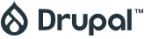


24/7 website security with zero hidden costs – built for small businesses, web professionals and enterprise organizations.
|
Basic Platform Perfect for bloggers and small site owners requiring occasional cleanups with ongoing security scans. $229/yr Buy Now |
Pro Ideal for SMBs who want to minimize disruptions with advanced support for quick SSL certificate transfers. $339/yr Buy Now |
Business Fastest response time for malware cleanups with frequent scans to help detect and protect against vulnerabilities. $549/yr Buy Now |
Junior Dev Ideal for freelancers, web pros, and agencies with 2-5 sites requiring quick SLAs, access to trained reps, and comprehensive malware protection. $999.98/yr Chat Now |
Multi-Site & Custom Plans Designed for web pros and agencies looking for enterprise level features and coverage for 10+ sites. Price upon request Chat Now |
|
Site covered Each plan applies for 1 site. If you need multiple sites, speak to our chat agents or give us a call for volume discounts. |
1 |
1 |
1 |
5 |
Call: 1–888–873–0817 |
|
Malware & hack removals by our security experts.
Unlimited manual cleanups included on every plan with no hidden fees.
|
Unlimited |
Unlimited |
Unlimited |
Unlimited |
|
|
Malware Removal SLA
Ticket response time is an estimate and resolution time may vary based on complexity and volume of tickets in our queue.
|
30 hrs |
12 hrs |
6 hrs |
12 hrs |
4 hrs |
|
Post-cleanup basic report Get a basic summary of the files that were cleaned and what next steps are to ensure ongoing protection. |
|
|
|
|
Seamless integration |
|
Frequency of advanced security scans
Monitor things that matter: Malware, Blocklist, DNS, Uptime, malicious redirects and SEO spam.
|
Every 12 hrs |
Every 6 hrs |
Every 30 mins |
Every 6 hrs |
Emergency response SLAs |
|
Website Application Firewall (WAF) Cloud-based WAF that actively blocks malicious traffic. |
|
|
|
|
Dedicated support team |
|
Blocklist Monitoring & Removal Protect your brand’s reputation by knowing when your site is blocklisted and remove the headache of getting it removed. |
|
|
|
|
See complete list of included features |
|
SSL Support & Monitoring All platforms Support SSL but only the pro and business plans can be preloaded with your existing purchased SSL. |
|
Advanced |
Advanced |
Advanced |
|
|
Stop Hacks (Virtual Patching/Hardening)
Stop layer 3, 4, 7 DDoS attacks and with virtual patching to protect outdated software.
|
|
|
|
|
|
|
Firewall Protection – HTTPS & PCI compliant
SSL is automatically enabled on our firewall to make sure the information flow is encrypted.
|
|
|
|
|
|
|
Advanced DDoS Mitigation
Our global Anycast network is capable of mitigating large DDoS attacks.
|
|
|
|
|
|
|
CDN Speed Enhancement Our content delivery network (Anycast) improves page speed and reduces server load by 60% on average. |
|
|
|
|
|
|
High Availability/Load Balancing
Get support with load balancing and server failover configurations.
|
|
|
|
|
|
|
CMS & Hosting Compatibility
We support all CMS’s and hosting solutions. Our firewall also adapts to whatever CMS you are using with custom rules.
|
Agnostic |
Agnostic |
Agnostic |
Agnostic |
|
|
Support Requests
Secure ticketing system with 24/7/365 support.
|
Ticket |
Ticket |
Ticket |
Ticket |
|
| Chat Now |
|
Basic
Perfect for bloggers and small site owners requiring traffic protection, site performance & peace of mind. $9.99/mo Buy Now |
Pro Ideal for SMBs who want to minimize disruptions with advanced support for quick SSL certificate transfers. $19.98/mo Buy Now |
Multi-site & Custom Plans Designed for web pros and agencies looking for enterprise level features and coverage for 10+ sites. Price upon request Chat Now |
|
Site covered Each plan applies for 1 site. If you need multiple sites, speak to our chat agents or give us a call for volume pricing. |
1 |
1 |
Call: 1–888–873–0817 |
|
Malware & hack removals by our security experts. Unlimited manual cleanups included on every plan with no hidden fees. |
|
|
|
|
SLA to remove malware Ticket response time is an estimate and resolution time may vary based on complexity and volume of tickets in our queue. |
|
|
Multi-site discounts |
|
Post-cleanup basic report Get a basic summary of the files that were cleaned and what next steps are to ensure ongoing protection |
|
|
Seamless integration |
|
Frequency of advanced security scans Frequency of advanced security scans |
|
|
Emergency response SLAs |
|
Website Application Firewall (WAF) Cloud-based WAF that actively blocks malicious traffic. |
|
|
Custom server configuration |
|
Blocklist Monitoring & Removal Protect your brand’s reputation by knowing when your site is blocklisted and remove the headache of getting it removed |
|
|
Dedicated support team |
|
SSL Support & Monitoring All platforms Support SSL but only the pro and business plans can be preloaded with your existing purchased SSL. |
|
|
|
|
Stop Hacks (Virtual Patching/Hardening) Stop layer 3, 4, 7 DDoS attacks and with virtual patching to protect outdated software. |
|
|
|
|
Firewall Protection – HTTPS & PCI compliant SSL is automatically enabled on our firewall to make sure the information flow is encrypted. |
|
|
|
|
CDN Speed Enhancement Our content delivery network (Anycast) improves page speed and reduces server load by 80% on average. |
|
|
|
|
Advanced DDoS Mitigation Our global Anycast network is capable of mitigating large DDoS attacks. |
|
|
|
|
High Availability/Load Balancing Get support with load balancing and server failover configurations. |
|
|
|
|
CMS & Hosting Compatibility We support all CMS’s and hosting solutions. Our firewall also adapts to whatever CMS you are using with custom rules. |
Agnostic |
Agnostic |
|
|
Support Requests Secure ticketing system with 24/7/365 support. |
Ticket |
Ticket |
|
Signature Detection
All HTTP/HTTPS web traffic is inspected before reaching your server. With heuristic and signature-based techniques, we block malicious requests and attack patterns.

Virtual Patching & Hardening
If a security patch is released, but you can’t update your site, it becomes an easy target for hackers. We constantly update patches and server rules to protect your site.

Block DDoS Attacks
Avoid downtime with our global Anycast network and web application firewall (WAF). Patch vulnerabilities and block threats with our WAF’s intrusion prevention system.

Protected Pages
Add another layer of protection to sensitive pages by enabling the Protected Page feature. Add passwords, CAPTCHA, 2FA (via Google Authenticator), or IP allowlisting.

IP Allowlisting
Allowlisted IP addresses ensure that only your team can access website administrative areas. Restrict your admin panels so malicious users don’t gain access.


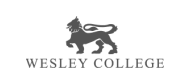



We protect your website against malicious code and prevent website hacking with our Web Application Firewall (WAF).
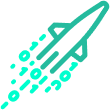
Distributed Denial of Service (DDoS) attacks can cause downtime. We block layer 3, 4, and 7 DDoS attacks.

Hackers discover new vulnerabilities every day. We protect sites and stop suspicious behavior. Mitigating new threats rarely requires a patch.

Automated hacker tools target all sites. We stop brute force attacks and password cracking to prevent site abuse.