Brute Force Attack Prevention



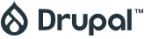


PCI Compliance – Help Prevent Breaches
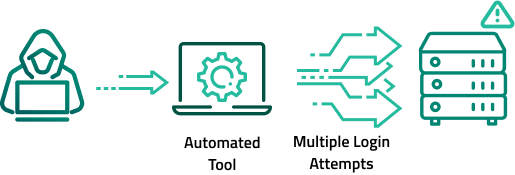
To be PCI compliant means that, as a merchant, you are doing the minimum required to protect your servers, your customers, and cardholder data (CDE in PCI terms). PCI has 12 core requirements, divided into hundreds of items that you must follow. The Sucuri Firewall will help you achieve many of them by providing a cloud-based Firewall, WAF & Intrusion Detection System for your websites. Some of the items we cover through our Virtual Patching, Hardening and security options provided are:
Brute Force Attacks Features

Time delay
There’s often a time delay once access is gained, allowing traffic to die down and server logs to disappear, leaving no trace of the attacker. Some hosts only retain up to seven days of logs, and in some instances no more than 24 hours. If attackers wait long enough, they can log in whenever they like and website owners are none the wiser, making incident handling difficult.
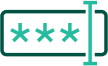
Credential stuffing
Image file sizes get large and this is where a CDN can help your site speed. But first, make sure it can actually deliver images. If your site is full of images, it’s a good idea to include the best image CDN in your search.
Rainbow tables
Hackers who steal password databases originally have a list of encrypted passwords. Passwords should never be stored in plain text, but often the same two encryption methods are used (MD5 or SHA1). These algorithms are easily reversed, allowing the attacker to create precomputed rainbow tables that can match the encrypted output with the plain text password.
Dictionary & hybrid attacks
A basic brute force attack attempts to guess every possible combination of characters until access is granted. This method works quickly if the password is short, but can be exhausting with longer passwords. A dictionary attack use guesses using entire words, while a hybrid attack uses a combination of basic and dictionary attack techniques.
Password-cracking tools
A large selection of password-cracking tools can help attackers trying to break into your website. The tools have various modes to make the attack cover as much ground as possible. With computers able to guess passwords at hundreds of millions per second, so-called strong passwords are often crackable in under an hour of repeated attempts.
Reconnaissance
Most often, brute-force attacks are not targeted. But when they are, it’s even more dangerous. Attackers can use information about website administrators and users through phishing lures, online profiles, and previous password dumps associated with the user email address. From there, crackers can make custom rule-based attacks that leave you completely exposed.
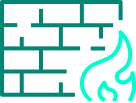
How our WAF prevents brute force attacks
Our Web Application Firewall (WAF) detects fake browsers and bad bots, and then blocks them automatically. A strong correlation engine shuts down brute force attempts without affecting your good users. Here’s a look under the hood of our WAF.
Signature detection
Bot & scan blocking
2FA, CAPTCHA, or passcodes
Limit login attempts
Allowlisting
Country/geo blocking
Stop All Brute Force Attacks
Using a combination of detection and allowlisting, the Sucuri Web Application Firewall (WAF) stops brute force attempts in their tracks. Rely on our WAF to protect any website against a number of different password cracking tools and brute force methods.
Brute Force Attacks Features
What makes Sucuri the best WAF for small businesses and developers?

Safer and Faster Websites
Sucuri is a website security company which also offers a CDN as part of its protection platform. Sucuri’s CDN provides leading-edge performance and features at a price that makes it affordable for all types of individuals and organizations.

Easy Set Up
It’s also backed by best-in-class research as well as free technical support from a team of experienced pros. Getting started is easy. You can test the Sucuri website firewall free for one month to see how improves the security and speed of your website.
Our solutions address today’s security incidents and protects your website against brute force attacks.
