Enabling Website Malware Scanning
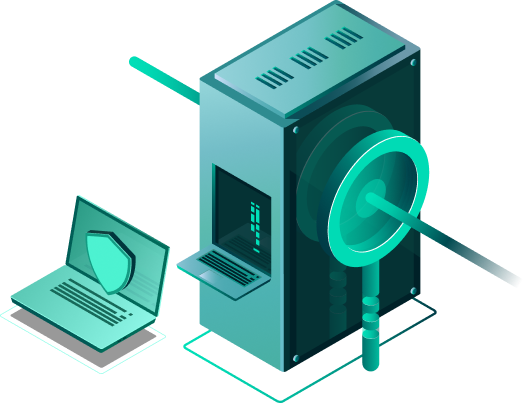
Guaranteed Malware Removal
Protection Against Furture Hacks

24/7 Security Team

30-Day Guarantee

Malware can silently infiltrate your website, compromising customer data, damaging SEO rankings, and triggering blocklist warnings that drive away traffic. Without proactive detection, threats often go unnoticed until it’s too late. Sucuri’s malware scanning tools help you identify early signs of compromise, such as hidden spam, phishing pages, or unauthorized file changes, so you can act before your site’s reputation and revenue take a hit.
Malware detection and scanning are included in all Sucuri Platform plans, giving you continuous protection with remote and server-side scanning, uptime monitoring, and customizable alerts. These features are trusted by developers, agencies, and SMBs.

This scanner monitors for signs of website malware and Indicators of Compromise (IOC) with our website scanning tools.

We monitor and alert you to any changes in your DNS records, SSL certificate, or security misconfigurations.

We check all files on the server for signs of malware to find backdoors, phishing pages, spam, DDoS scripts, and more.

Spam keywords and link injections harm your brand. Discover signs of SEO spam before Google and other search engines do.

A blocklisted site loses at least 95% of its traffic. This scanner monitors for security warnings from blocklist authorities.

Websites can go down. It is critical to know when visitors can’t access your site so that you can take immediate action.
Built for all platforms and custom sites



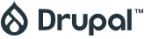


Sucuri offers two layers of malware detection to help you catch threats early. Remote scanning checks your public-facing site for visible issues like SEO spam and blocklist warnings. Server-side scanning goes deeper, inspecting your actual website files for hidden malware and unauthorized changes. Both are included in all Platform plans.

Sucuri is a website security company which also offers a CDN as part of its protection platform. Sucuri’s CDN provides leading-edge performance and features at a price that makes it affordable for all types of individuals and organizations.

Server-side scanning inspects your website’s core files directly on the server. It identifies obfuscated code, backdoors, phishing pages, and file integrity issues that remote scanners can’t access. It’s essential for deeper visibility and stronger protection.
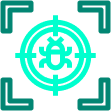
This scanner monitors for signs of website malware and Indicators of Compromise (IOC) with our website scanning tools.
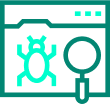
Our scanning engine is fast and lightweight for any environment. Sucuri’s server-side and remote scanners are constantly updated to address the spread of malicious content.

Hackers discover new vulnerabilities every day. We protect sites and stop suspicious behavior. Mitigating new threats rarely requires a patch.

Automated hacker tools target all sites. We stop brute force attacks and password cracking to prevent site abuse.
Add Your Site to Remote Scanner
Activate Server-Side PHP Scanner
Adjust Your Monitoring Types
Set Up Alerts and Email Reports

Partners
Deliver proactive protection to your clients. Add malware scanning to your service offerings to help clients detect infections early, maintain uptime, and avoid blocklisting. Sucuri’s platform makes it easy to monitor multiple sites from one dashboard.

Agencies
Protect every client site with automated scans. Monitor for malware, SEO spam, and suspicious changes across all your hosted websites. Sucuri’s scanning tools help agencies maintain clean, secure environments for their clients.

SMBs
Detect threats before they impact your business. Sucuri’s automated malware scanning alerts you to infections, suspicious behavior, and vulnerabilities—so you can act fast and keep your site safe without needing a full-time security team.

Ecommerce
Safeguard customer data and payment integrity. Detect credit card skimmers, malicious scripts, and unauthorized changes that could compromise transactions. Sucuri helps ecommerce sites stay compliant and trusted.

Enterprises
Scale malware monitoring across complex environments. Sucuri’s scanning tools integrate with your existing infrastructure to provide deep visibility and automated alerts, helping enterprise teams respond quickly to threats.

Sucuri’s dual-layer scanning (remote + server-side) identifies malware, SEO spam, and blocklist risks before they impact your reputation or rankings.
Our incident response team removes infections from files and databases—backed by unlimited cleanups and a 30-day guarantee.

Sucuri’s research is second to none when it comes to vulnerability exploit attempts. Our research is widely distributed and syndicated across all major media and security outlets.

With 24/7 monitoring, alerts, and a built-in firewall, Sucuri helps prevent reinfection and keeps your site secure long-term.
What is a website malware scanner and why do I need one?
A website malware scanner detects malicious code, SEO spam, and blocklist warnings that can harm your site’s performance, reputation, and search rankings. It helps you stay ahead of threats before they impact your visitors or business.
Can Sucuri scan my WordPress site for malware and SEO spam?
Yes. Sucuri’s scanner is platform-agnostic and works seamlessly with WordPress, detecting malware, spam keywords, link injections, and other threats that affect SEO and user trust.
What are Indicators of Compromise (IOC) and how does Sucuri detect them?
IOCs are signs that a site may be compromised—like suspicious file changes, unauthorized access, or phishing pages. Sucuri’s scanner uses advanced heuristics and threat intelligence to detect these early.
Will I be notified if my site goes down or gets blocklisted?
Absolutely. Sucuri provides uptime monitoring and alerts you via email, Slack, or webhook if your site is unreachable or flagged by blocklist authorities like Google or Norton.
Does Sucuri scan server-side files for hidden malware?
Yes. Our server-side scanner checks all files—including PHP, JS, and HTML—for backdoors, spam, DDoS scripts, and other threats that remote scanners often miss.
How often does the scanner run and can I customize alerts?
Scanning frequency depends on your plan, but alerts are fully customizable. You can choose how and where to receive notifications—email, Slack, webhook, or ticketing systems.
Stay on top of emerging website security threats with our DIY guides, skill-building email course, and our security insights blog.
Take our free email course to learn about educational website security topics from your inbox.

Browse through our meticulously curated selection of advanced security content.