
Guaranteed Malware Removal
Protection Against Furture Hacks

24/7 Security Team

30-Day Guarantee

Blocklisting can severely impact your website’s traffic, credibility, and revenue. Visitors may see splash pages or security warnings in search results, leading to lost trust and reduced engagement. Blocklist removal is a core feature of Sucuri’s Complete Website Security Platform Plans. It’s not a separate service or optional upgrade—every plan includes full remediation support to detect, resolve, and request delisting from major blocklist authorities.
With years of experience and strong relationships across the security ecosystem, Sucuri acts quickly to get your site back online and trusted by users and search engines alike. You can initiate blocklist removal by opening a support ticket from your Sucuri dashboard or by chatting with a Sucuri partner for guidance.
Google blocklists over 10,000 websites every day. With over 100 blocklisting authorities, that means a lot of websites are being blocked for serving malicious content. When a website is blocklisted, it loses nearly 95% of organic traffic, causing serious risks to your business, revenue, and brand reputation.
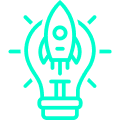
Maintaining your website integrity and reputation is a big responsibility. Blocklisting authorities feel the same way about protecting their users. They will quickly flag your website if they have evidence that it could be harmful. Most often a malicious payload is hidden on your website that could possibly infect visitors, including executables, trojans, phishing, pharma hacks, and information stealers.
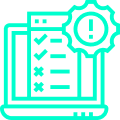
Blocklist Removal Request
Initial Baseline Scanning
Quarantine, Backup & Reporting
Blocklist Removal & Reputation Recovery
Search engines have built a business on providing valuable results to their users. It is in their best interest to avoid listing web spam or malicious content without sufficient warnings. Similarly, desktop antivirus programs have a responsibility to keep their users’ computers protected from viruses. A common way to accomplish this is to block access to websites that are known to distribute drive-by-downloads and malicious payloads.
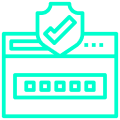
Blocking pages and alerts usually include links to more information about the malicious behavior detected on the affected website. Once the website has been flagged, the authority pushes blocklisting results to its network. This means if anyone is using their product, the visitor will see a warning when accessing the website.

Blocklist authorities also leverage partner networks. Whenever a website is blocklisted, the result propagates through the entire network, prompting other authorities to investigate and block the malicious website. That is why it’s important to engage with the original blocklisting authority before others take notice and your reputation and rankings are affected.
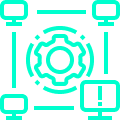
Remove your website from blocklists and restore your online credibility. Malware cleanup included. 30 day money back guarantee. *



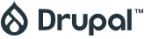



Sucuri has been involved specifically in the website security space over 15 years, analyzing what attackers do and how they do it. This knowledge is at the core of how the technology is built.
There is no installation required, the technology is quickly enabled via the Sucuri dashboard and at the DNS level. Changes can be made via an A record switch, or full DNS management.

Sucuri’s research is second to none when it comes to vulnerability exploit attempts. Our research is widely distributed and syndicated across all major media and security outlets.

Budgets are tight, demand is high. Sucuri has the luxury of size and youth, we bring the right level of enthusiasm, adaptability, and technology to the enterprise website security game.

Partners
Protect your clients’ reputation and search rankings. Offer blocklist monitoring and removal as part of your managed services. Sucuri helps partners deliver fast, reliable cleanup and restore trust with search engines and users.

Agencies
Keep client websites clean and visible. Monitor multiple sites for blocklisting and submit removal requests on behalf of your clients. Sucuri’s platform helps agencies maintain uptime and SEO performance across their portfolio.

SMBs
Recover fast from security warnings and lost traffic. Blocklisting can hurt your visibility and credibility. Sucuri detects issues early, removes warnings, and helps restore your site’s reputation—without needing a dedicated IT team.

Ecommerce
Protect your store’s visibility and customer trust. Blocklisting can lead to suspended ads, lost traffic, and reduced sales. Sucuri removes harmful listings and helps ecommerce sites stay compliant, secure, and trusted by search engines.

Enterprises
Scale blocklist monitoring across complex environments. Sucuri’s platform supports large teams and high-traffic sites with automated alerts, expert remediation, and direct communication with blocklist authorities.
How long does the blocklist removal process take?
The time it takes for your site to be delisted from a blacklist will actually depend on who is blacklisting your site.
As soon as we’re done removing all malware from your site, we will get in touch with Google, McAfee, Yandex, Norton, and any other blacklisting agencies asking for a review of your site.
Some companies are faster than others, but they usually take from three to five business days to remove sites from their blacklists and there is no way to speed up this process. Once the search engine has reviewed the request, warnings presented on your website and in search results should disappear.
How do you get rid of blocklisting?
In our regular clean up plans we offer malware cleanup as well as website blacklist removal. This means that we will contact blacklist authorities to let them know that your site has been cleaned and that the warning can be removed. Once the search engine has reviewed the request, warnings presented on your website and in search results will disappear.
How do I get rid of the “This site may be hacked” warning?
If you’re seeing a “This site may be hacked” message when you search for your site on Google, it doesn’t mean it’s blacklisted by their Safe Browsing program. It just means that Google found suspicious activity on your site and thinks it may have an issue. Our team can assist with removing this warning for your domain.
What blocklists do you remove?
Our team is able to assist with a wide range of blacklist authorities, including:
AegisLab
AbuseIPDB
Abusix
Adminus Labs
AhnLab
AlienVault
Antiy
ArcaVir / ArcaBit
AT&T
Ashampoo
Auslogics
AutoShun
Avast WebRep
AVG
Avira
Baidu
Barracuda
Bfore.ai Precrime
Bing
BitDefender
Bkav
BullGuard
Celframe
Certego
Cisco IronPort
CleanMX
Comodo Site Inspector / Valkyrie Verdict
Command Antivirus/Commtouch
Comcast
CRDF
CyRadar
Cyren
Cyberoam
Cyber Threat Coalition
Digital Defender
Dr. Web
DNS8 (Layer8)
emco
Emsisoft
ESET
ESTsecurity / pill / Roboscan / ALYac
F-Secure
F-PROT / FRISK
Faronics
FSB Antivirus
Forcepoint
Fortinet (FortiGuard)
G-Data
Google (Gmail/Google Apps)
Google (Phishing)
Heimdal Security
Hotmail (Microsoft)
IBM
Ikarus
Immunet
iolo
K7
Kaspersky
Lavasoft Adaware
Lookout
Lionic
Live.com (Microsoft)
Lumu
Malwarebytes
Malware Domain
Malware Patrol
McAfee
Forum Login
Internet Explorer / Edge SmartScreen (Microsoft)
MSecure
MXToolBox
Nano Antivirus
Netcraft
NoraScan / Noralabs
Norton
nProtect / Tachyon / INCA
Opera Browser
Panda (Cyren)
Phishing Database
PhishTank
Prebytes
ProxySG
Preventon
Psafe
Quick Heal
Quttera
Raxco / PerfectAntivirus
Rising
Rubus / Ozone Antivirus
SafeToOpen
Sangfor Engine Zero
Scumware
SecLookup
Shaw Secure / BlueCurve
Sophos
SORBS
Spamhaus
Spybot
SpyEmergency / Netgate / FortKnox
SRN Micro
Sucuri Malware Labs
SUPERAntiSpyware
Total Defense
Trend Micro
Trustport
Telstra
Trustwave
Twister/Filseclab
Umbrella Security Labs (OpenDNS)
Untangle
UriBL
URLhaus
Viettel Threat Intelligence
Vipre Antivirus
VirusBlokAda
Virusdie External Site Scan
Web Of Trust
Webroot
Websense (Forcepoint)
Xfinity / Comcast / Safebrowse.io
Xcitium
Yandex
Yahoo! SafeSearch
Zemana
ZoneAlarm / CheckPoint
Zoner
ZScaler
Do you support blocklist removal for WordPress sites?
Absolutely. We specialize in WordPress blocklist cleanup, including malware, SEO spam, and redirect issues. We also support other CMS platforms and custom sites.
Do you offer support for sites that are offline or suspended?
Yes. If your host has taken your site offline, we can clean the files and database locally and help you restore access.
How do I know if my site is blocklisted?
Use our free SiteCheck scanner to detect blocklist status, malware, and SEO spam. You’ll get a detailed report instantly.
Take our free email course to learn about educational website security topics from your inbox.

Browse through our meticulously curated selection of advanced security content.